Dive Data Plotting¶
Plotting of dive profiles can be performed with Kenozooid’s plot command.
Various types of plots are supported
dive profile details showing dive profile and its details like deco ceiling, gas switches, setpoint changes, MOD of used gas, etc.
dive profile comparison plot
The output of plot command can be saved in PDF, SVG or PNG formats.
Simply change extension of output file to get desired file format as
a result, i.e. dives.pdf - PDF file, dives.png - PNG file.
Details Plot¶
Dive profile details plot allows to show dive profiles and associated data - one dive profile per graph.
By default the graphs are very minimal. For example:
$ kz plot backup-ostc-20110728.uddf dives.pdf
gives one graph per page in PDF file with no additional information like dive maximum depth or dive duration.
More information can be added to a plot using appropriate options. For
example to add basic dive information (maximum depth, duration, minimal
temperature) and a title to a plot use --info and --title options,
i.e.:
$ kz plot --info --title backup-ostc-20110728.uddf dives.pdf
The plot can be limited to specific dives, for example to limit plotting to dives 2,3, 4 and 5:
$ kz plot --info --title -k 2-5 backup-ostc-20110728.uddf dives.pdf
Multiple input files can be also specified (plot dives 2, 3, 4 and 5 from backup-ostc-20110728.uddf and plot dives 6 and 8 from backup-ostc-20110729.uddf):
$ kz plot -k 2-5 backup-ostc-20110728.uddf -k 6,8 backup-ostc-20110729.uddf dives.pdf
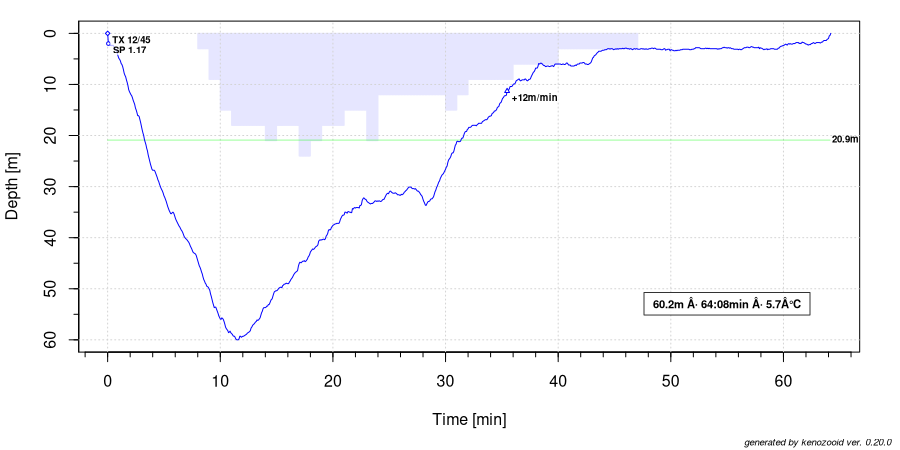
Dive profile plot of 4th dive from backup-ostc-20110728.uddf file¶
Comparing Dives¶
Kenozooid allows to compare two or more dive profiles on one graph. Such functionality can be useful to compare
data logged by two different dive computers
several dives made on the same dive site using the same route under the water
profiles of dive buddies
Use -t cmp option to plot many dives on one plot (as in case of dive
profile details plot, multiple dives from multiple files can be specified),
for example:
$ kz plot -t cmp --legend --labels Rebreather 'Open Circuit' -k 1,2 logbook.uddf divemode-compare.pdf
Above, Kenozooid is instructed to put a legend on a plot with appropriate
labels (Rebreather and Open Circuit) for dive profiles.
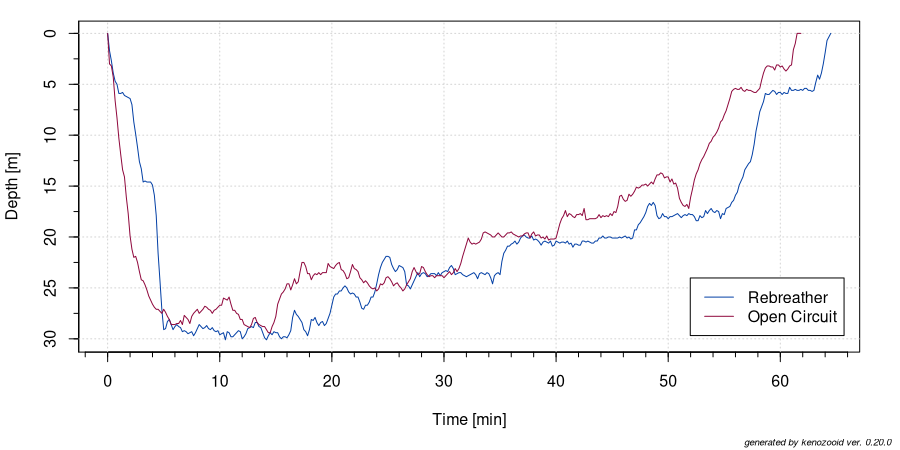
Rebreather and open circuit dive profiles on a wreck¶