Commandline Tools¶
DecoTengu library provides two commandline applications.
The dt-lint command prints dive decompression information and allows to
store dive profile steps data in a CSV file.
The dt-plot command plots dive profile steps data in the form of PDF
file.
Calculating Dive Decompression Data¶
To calculate decompression information of a dive to 40m for 35 minutes on air use the following command:
$ dt-lint 40 35
Dive profile: 40m for 35min
Descent rate: 20.0m/min
Ascent rate: 10.0m/min
GF Low: 30%
GF High: 85%
Surface pressure: 1013.25 millibar
Gas list:
o2=21% at 0m
Decompression stops (ZH-L16B-GF):
21m 1min
18m 1min
15m 2min
12m 5min
9m 7min
6m 14min
3m 25min
-------------
Sum: 55min
The dive profile steps data can be saved using -f option. An example
of saving the data into dive.csv file with dive steps calculated every
minute:
$ dt-lint -f dive.csv -t 1 -gl 20 -gh 90 -l '21,0@0 50,0@21 100,0@6' 40 35
Dive profile: 40m for 35min
Descent rate: 20.0m/min
Ascent rate: 10.0m/min
GF Low: 20%
GF High: 90%
Surface pressure: 1013.25 millibar
Gas list:
o2=21% at 0m
o2=50% at 21m
o2=100% at 6m
Decompression stops (ZH-L16B-GF):
24m 1min
21m 1min
18m 1min
15m 1min
12m 2min
9m 4min
6m 4min
3m 8min
-------------
Sum: 22min
Plotting Dive Decompression Data¶
Once dive profile steps data is saved in a CSV file, the dive profile can
be plotted with dt-plot command:
$ dt-plot dive.csv dive.pdf
The output, PDF file, contains plots for each of 16 tissues described by Buhlmann model
first page contains summary for each tissue compartment
second page has plot for leading tissue compartment data (presented on figure Leading tissue data plot)
next pages contain plots for each tissue compartment
The plots show pressure value at given time of a dive. There are four lines on the plot
- blue
Pressure of dive depth.
- black
Pressure of inert gases in a tissue compartment.
- orange
Tissue pressure ceiling limit as implied by current gradient factor value. For example, when GF low set to 30% and GF high set to 90%, gradient factor value is 30% until first decompression stop and then it changes lineary to 90% until the surface.
- red
The maximum tissue pressure limit as required by Buhlmann model (or at 100% gradient factor value).
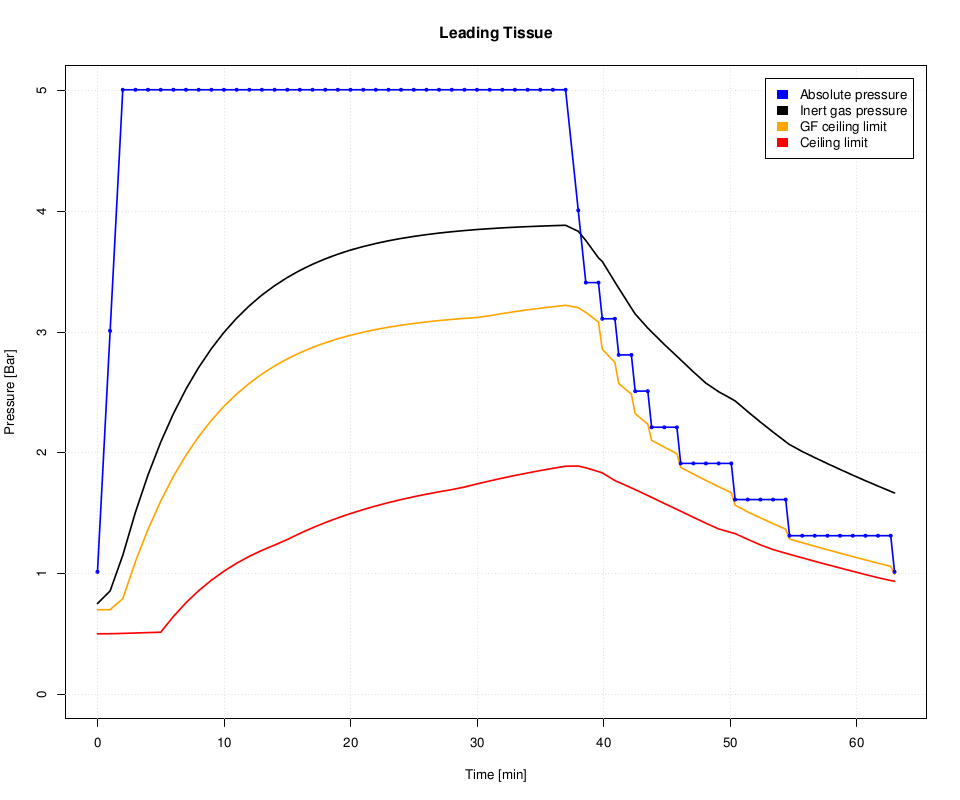
Leading tissue data plot¶
Comparing Dive Decompression Data¶
The dt-plot script allows to compare two dive profiles, i.e. to
visualize differences between two decompression models, decompression model
parameters or various gas mix configurations.
For example, to compare two dive profiles for ZH-L16B-GF and ZH-L16C-GF decompression models:
$ dt-lint -f dive.csv -t 60 -gl 20 -gh 90 -l '21,0@0 50,0@21 100,0@6' 40 35
$ dt-lint -f dive-c.csv -m zh-l16c-gf -t 60 -gl 20 -gh 90 -l '21,0@0 50,0@21 100,0@6' 40 35
$ dt-plot dive.csv dive-c.csv dive.pdf
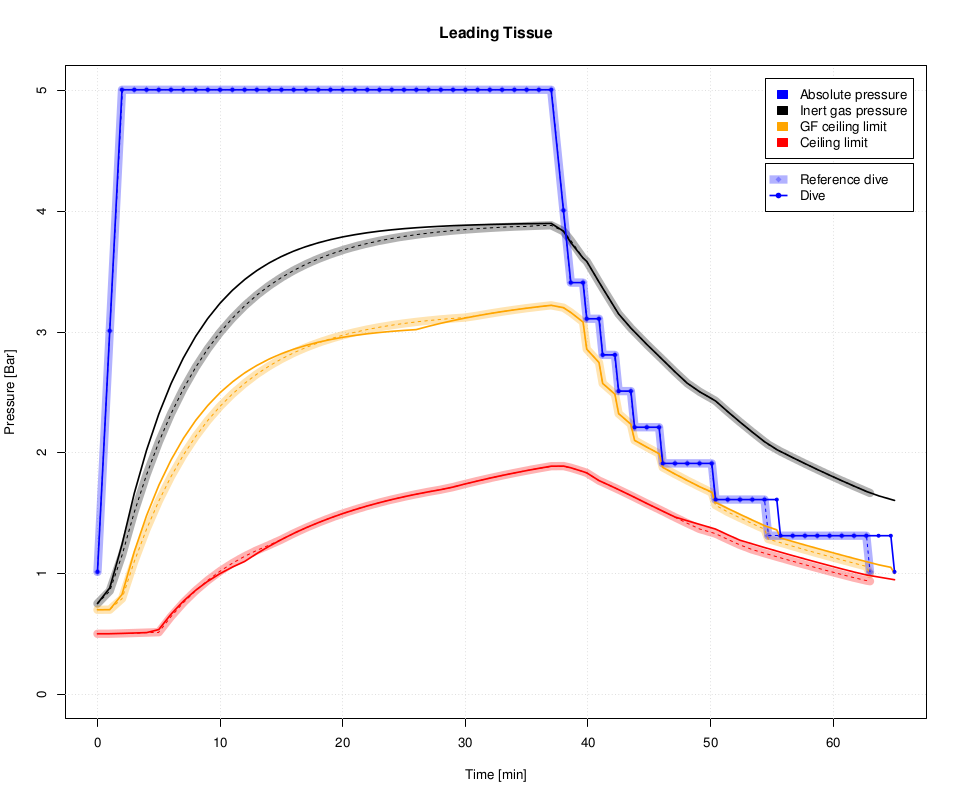
Comparison of leading tissue data between ZH-L16B-GF and ZH-L16C-GF¶